Image-to-Image Generator
Sample Video
How to Use Our Image-to-Image Tool?
From image to creative transformation: let AI generate brand-new visuals based on your input image
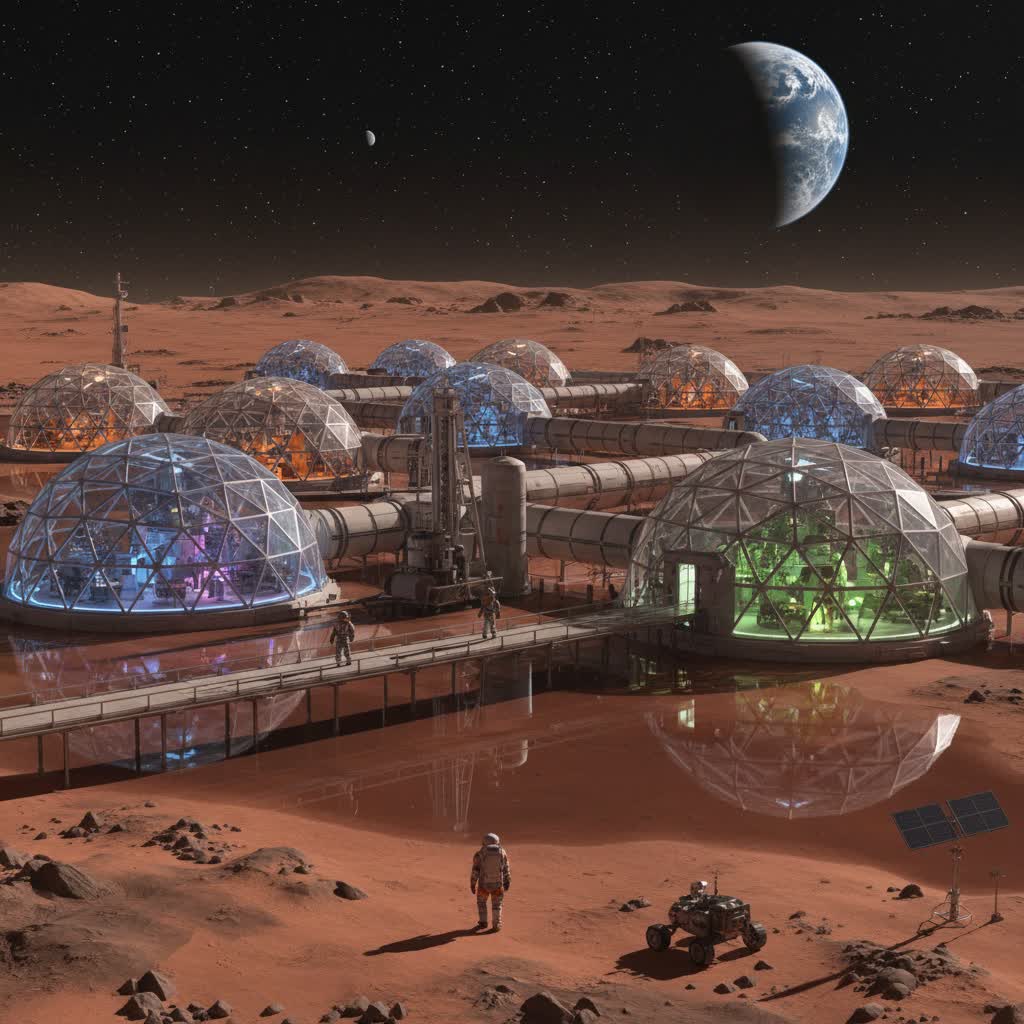
Step 1
Upload an image you want to modify or use as a reference.
Step 2
Enter or paste your text prompt into the input box (required, up to 500 words).
Step 3
Choose the model you want to use.
Frequently Asked Questions
What is the image-to-image tool?
It is an AI-powered tool that generates new images based on your uploaded picture and text prompts, retaining original elements while adding creative changes.
Do I have to enter a text prompt?
Yes, a text prompt is required. The uploaded image serves as a base, and combining it with your description helps AI generate results closer to your expectations.
How long does it take to generate an image?
Usually just a few seconds, though image complexity and detail can affect the time.
Will my uploaded images remain private?
All uploaded images are encrypted and never shared with third parties. Your privacy is strictly protected.
Will the generated images be public?
No. All generated content is private by default and securely stored in your account. End-to-end encryption and strict access controls keep your creations confidential.
Do I need professional image editing skills to use this tool?
Not at all. It's very easy to use—just upload an image and add a prompt if needed, and AI will create it for you.
More Engaging Interaction Video Templates and Effects
Bigfoot Vlog Maker
AI ASMR Video Maker
Baby AI Video Generator
AI Twerk Video Maker
AI Logo Reveal Video Maker
Muscle Video Maker
Red or White Video Maker
AI Kiss Video Maker
AI Hug Video Maker
AI Heart Gesture Video Maker
Old Photo Animation Maker
AI Dance Video Maker
AI Selfie Video Maker
AI Travel Video Maker
AI Fuzzy Video Maker
AI Inflation Video Maker
AI Squish Video Maker
AI Dizzy Video Maker
AI Bloom Video Maker
AI Godzilla Breathes Fire Video Maker
AI Food Praise Video Maker
AI Dancing In Mouth Video Maker
One Click Summon Monsters Video Maker
AI Street Interview
Product Spin Video Maker
AI Model Dressing Video Maker




